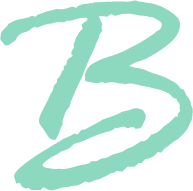Colorizer (non-Max for Live)
Click here to see the Colorizer Pro!
Easily adjust the color of the lights on an Ableton Push* or Novation Launchpad with this Ableton Live template.
Start the MIDI clip to activate the lights, then use the macro knobs on the included MIDI rack to adjust each pad to a different color of your choice.
You can also automate them independently to create dynamic effects.
Minimum requirements: Ableton Live 11
*Push 3 has not yet been tested for compatibility
Click here to see the Colorizer Pro!
Easily adjust the color of the lights on an Ableton Push* or Novation Launchpad with this Ableton Live template.
Start the MIDI clip to activate the lights, then use the macro knobs on the included MIDI rack to adjust each pad to a different color of your choice.
You can also automate them independently to create dynamic effects.
Minimum requirements: Ableton Live 11
*Push 3 has not yet been tested for compatibility
Click here to see the Colorizer Pro!
Easily adjust the color of the lights on an Ableton Push* or Novation Launchpad with this Ableton Live template.
Start the MIDI clip to activate the lights, then use the macro knobs on the included MIDI rack to adjust each pad to a different color of your choice.
You can also automate them independently to create dynamic effects.
Minimum requirements: Ableton Live 11
*Push 3 has not yet been tested for compatibility