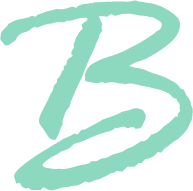MIDI Keyboard
Send MIDI notes to any of your tracks with this virtual keyboard Max for Live device.
Click the maximize button to use the full-size keys with your fingers on your touch enabled laptop or tablet!
Or simply use it to actually see what notes the track is currently playing.
Includes a convenient built-in MIDI output and channel selector to use even when Live’s I/O section is not in view.
Minimum requirements: Ableton Live 11 and Max for Live 8
Send MIDI notes to any of your tracks with this virtual keyboard Max for Live device.
Click the maximize button to use the full-size keys with your fingers on your touch enabled laptop or tablet!
Or simply use it to actually see what notes the track is currently playing.
Includes a convenient built-in MIDI output and channel selector to use even when Live’s I/O section is not in view.
Minimum requirements: Ableton Live 11 and Max for Live 8
Send MIDI notes to any of your tracks with this virtual keyboard Max for Live device.
Click the maximize button to use the full-size keys with your fingers on your touch enabled laptop or tablet!
Or simply use it to actually see what notes the track is currently playing.
Includes a convenient built-in MIDI output and channel selector to use even when Live’s I/O section is not in view.
Minimum requirements: Ableton Live 11 and Max for Live 8