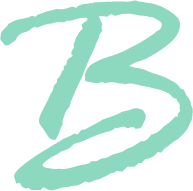Numpad Program Selector
Click here to see the more advanced Numpad Program Selector Pro!
Send MIDI program change messages to your MIDI instrument (VST, AU or External) by entering the program number with the buttons, or turning the knob.
Great for quickly auditioning different patches/programs on your MIDI instrument.
Nostalgia triggering, old-fashioned-hardware inspired number entry: when you press a number button, it is entered in the right-most digit and shifts any previously entered numbers to the left. When you're done, press enter and as long as the number is not above the maximum it will trigger your instrument to change to that program number.
Press the Undo button to go back to the last entered program.
Press the Rand. button to instantly choose a random program.
Also send bank changes using MSB and LSB messages.
*Please note that not all MIDI instruments accept MIDI program change signals.
Minimum requirements: Ableton Live 11 and Max for Live 8
Click here to see the more advanced Numpad Program Selector Pro!
Send MIDI program change messages to your MIDI instrument (VST, AU or External) by entering the program number with the buttons, or turning the knob.
Great for quickly auditioning different patches/programs on your MIDI instrument.
Nostalgia triggering, old-fashioned-hardware inspired number entry: when you press a number button, it is entered in the right-most digit and shifts any previously entered numbers to the left. When you're done, press enter and as long as the number is not above the maximum it will trigger your instrument to change to that program number.
Press the Undo button to go back to the last entered program.
Press the Rand. button to instantly choose a random program.
Also send bank changes using MSB and LSB messages.
*Please note that not all MIDI instruments accept MIDI program change signals.
Minimum requirements: Ableton Live 11 and Max for Live 8
Click here to see the more advanced Numpad Program Selector Pro!
Send MIDI program change messages to your MIDI instrument (VST, AU or External) by entering the program number with the buttons, or turning the knob.
Great for quickly auditioning different patches/programs on your MIDI instrument.
Nostalgia triggering, old-fashioned-hardware inspired number entry: when you press a number button, it is entered in the right-most digit and shifts any previously entered numbers to the left. When you're done, press enter and as long as the number is not above the maximum it will trigger your instrument to change to that program number.
Press the Undo button to go back to the last entered program.
Press the Rand. button to instantly choose a random program.
Also send bank changes using MSB and LSB messages.
*Please note that not all MIDI instruments accept MIDI program change signals.
Minimum requirements: Ableton Live 11 and Max for Live 8