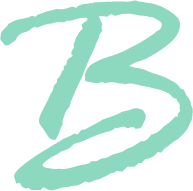Numpad Program Selector Pro
Send MIDI program change messages to your MIDI instrument (VST, AU or External) by entering the program number with the buttons, or turning the knob.
Great for quickly auditioning different patches/programs on your MIDI instrument.
Nostalgia triggering, old-fashioned-hardware inspired number entry: when you press a number button, it is entered in the right-most digit and shifts any previously entered numbers to the left. When you're done, press enter and as long as the number is not above the maximum it will trigger your instrument to change to that program number.
Press the Undo button to go back to the last entered program.
Press the Rand. button to instantly choose a random program.
Also send bank changes using MSB and LSB messages.
Pro features:
Map the buttons to your MIDI keyboard or 4x4 pad controller (or a 4x4 section of your Launchpad or Push), or use your QWERTY keyboard's numpad for intuitive use.
Press the 'random' button to choose random banks as well as random programs by setting the minimum and maximums in the 'Setup' menu.
If your instrument's patch list starts at 1, set the minimum value to 1 to start counting from 1 instead of 0 so that your number entries correspond directly to your instrument's patch list.
Save 256 different program and bank changes to your favorites to cycle through. Great for programming a custom set list!
Remember your favorites with user defined titles that are easy to see in a large floating window. Great for live performances!
Save these to a separate file to open later and/or in a different project!
*Please note that not all MIDI instruments accept MIDI program change signals. I recommend testing your instruments with the free version before purchasing.
Minimum requirements: Ableton Live 11 and Max for Live 8
Send MIDI program change messages to your MIDI instrument (VST, AU or External) by entering the program number with the buttons, or turning the knob.
Great for quickly auditioning different patches/programs on your MIDI instrument.
Nostalgia triggering, old-fashioned-hardware inspired number entry: when you press a number button, it is entered in the right-most digit and shifts any previously entered numbers to the left. When you're done, press enter and as long as the number is not above the maximum it will trigger your instrument to change to that program number.
Press the Undo button to go back to the last entered program.
Press the Rand. button to instantly choose a random program.
Also send bank changes using MSB and LSB messages.
Pro features:
Map the buttons to your MIDI keyboard or 4x4 pad controller (or a 4x4 section of your Launchpad or Push), or use your QWERTY keyboard's numpad for intuitive use.
Press the 'random' button to choose random banks as well as random programs by setting the minimum and maximums in the 'Setup' menu.
If your instrument's patch list starts at 1, set the minimum value to 1 to start counting from 1 instead of 0 so that your number entries correspond directly to your instrument's patch list.
Save 256 different program and bank changes to your favorites to cycle through. Great for programming a custom set list!
Remember your favorites with user defined titles that are easy to see in a large floating window. Great for live performances!
Save these to a separate file to open later and/or in a different project!
*Please note that not all MIDI instruments accept MIDI program change signals. I recommend testing your instruments with the free version before purchasing.
Minimum requirements: Ableton Live 11 and Max for Live 8
Send MIDI program change messages to your MIDI instrument (VST, AU or External) by entering the program number with the buttons, or turning the knob.
Great for quickly auditioning different patches/programs on your MIDI instrument.
Nostalgia triggering, old-fashioned-hardware inspired number entry: when you press a number button, it is entered in the right-most digit and shifts any previously entered numbers to the left. When you're done, press enter and as long as the number is not above the maximum it will trigger your instrument to change to that program number.
Press the Undo button to go back to the last entered program.
Press the Rand. button to instantly choose a random program.
Also send bank changes using MSB and LSB messages.
Pro features:
Map the buttons to your MIDI keyboard or 4x4 pad controller (or a 4x4 section of your Launchpad or Push), or use your QWERTY keyboard's numpad for intuitive use.
Press the 'random' button to choose random banks as well as random programs by setting the minimum and maximums in the 'Setup' menu.
If your instrument's patch list starts at 1, set the minimum value to 1 to start counting from 1 instead of 0 so that your number entries correspond directly to your instrument's patch list.
Save 256 different program and bank changes to your favorites to cycle through. Great for programming a custom set list!
Remember your favorites with user defined titles that are easy to see in a large floating window. Great for live performances!
Save these to a separate file to open later and/or in a different project!
*Please note that not all MIDI instruments accept MIDI program change signals. I recommend testing your instruments with the free version before purchasing.
Minimum requirements: Ableton Live 11 and Max for Live 8